A Lennox iComfort thermostat is a smart device that controls the temperature of your house. You can access all Lennox thermostat features from web-connected devices.
But over time, you may need to reset your Lennox thermostat if it is not functioning properly or an error occurs. Here’s how to reset the Lennox iComfort thermostat in 4 steps.
- Press and hold the Lennox logo for 5 seconds on your home screen.
- A message screen will appear displaying ‘Qualified Lennox equipment installers only’. But you can ignore it.
- Press the reset button, and the screen will shut off.
- After a few seconds, your Lennox iComfort thermostat will reboot.
How To Connect Lennox iComfort Thermostat to WI-FI?
Now, if you are wondering how to connect the iComfort thermostat to WI-FI, follow the steps below.
First, you have to locate your iComfort thermostat. The iComfort thermostat is usually on the wall near the furnace, so it is important to look up into the furnace room. Now, follow the instructions in the booklet that came with your device to install. After installing, simply click on settings on your phone or computer and type ‘iComfort’ into the search bar to connect to WI-FI.
How Do You Reset The Password On A Lennox iComfort Thermostat?
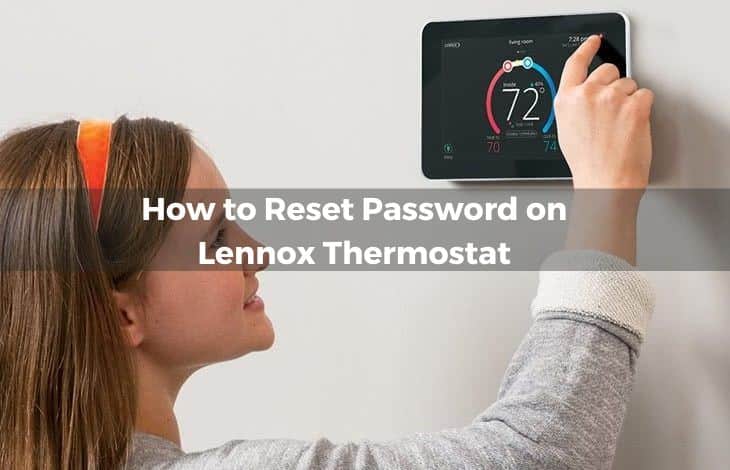
Lennox iComfort thermostat comes with extra security, ensuring you never have to worry about security. But if there is a security issue, there are several ways to reset the password.
To reset your Lennox thermostat password, you can use the Lennox mobile app or your Lennox thermostat. To reset your Lennox Thermostat password;
- Enter your menu.
- Select ‘Settings’.
- Find the section labeled ‘Account’.
If you wish to reset your password on your Lennox thermostat mobile app. Then you can follow these steps.
- Sign out of the app.
- Then beneath the Enter email and password section, there is an option to select ‘trouble logging in’.
- This will then bring you to where you can enter your email address and reset your password.
How To Calibrate The Lennox iComfort Thermostat?
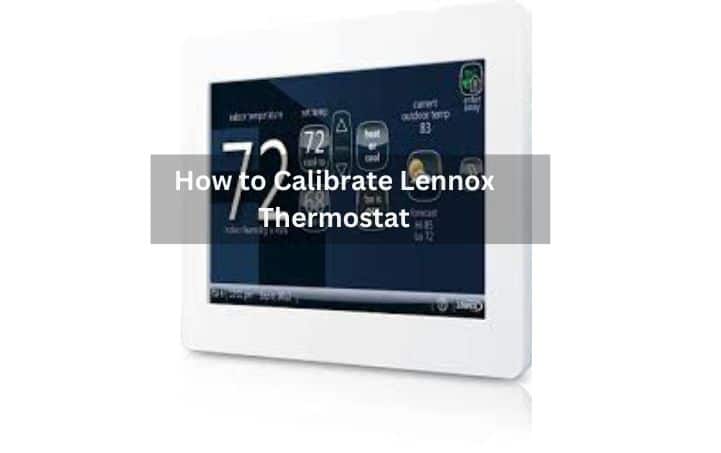
Your Lennox thermostat may lose calibration for several reasons, from power loss, and electric shock to accidental smash. An improperly calibrated thermostat can affect your life in many ways from raising your electricity bills to quality of life.
Some signs of an improperly calibrated thermostat
- Fluctuating Temperatures: Varying temperatures in your home can indicate an improperly calibrated Lennox thermostat.
- Poor Sleep Quality: An improperly calibrated Lennox thermostat can affect your sleep. If you often wake up during the night sweating due to the hot temperature, it is a sign of a poorly calibrated Lennox Thermostat.
Higher Energy Bills: Poor calibration can also raise your energy bills by 10% as before.
Therefore, it is necessary to calibrate your thermostat to work properly.
Most of the thermostats come pre-calibrated from the factory However, if your thermostat is not calibrated. You can test it by putting a thermometer close to your Lennox Thermostat when it runs. If the temperature reads differently, you can run reset.
How To Turn Off Fan On Lennox iComfort Thermostat?

If your Lennox Thermostat Fan is tuning unnecessarily, or you want to turn it off. You can do it using the Lennox Thermostat Screen or the Lennox Mobile App.
If you want to turn off the fan using the thermostat screen. Consider the given steps.
- Go through the menu until you see the ‘FAN’ section.
- Press the option ‘FAN’.
- Now you will see the option ‘OFF’.
- Select and Press the option ‘OFF’ to turn off your Lennox Thermostat Fan.
How To Change Time On A Lennox iComfort Thermostat?

Whether your Lennox iComfort Thermostat wants to reset due to a time change, or you want to change the time for another reason. You can do it easily.
If you want to change the time on your Lennox Thermostat on your home screen. Enter the ‘User Setting Selection screen’ and choose ‘Modify’. In this menu, find ‘Time and Date’. Now highlight the desired area and use the up and down arrows until you select the correct time and date. Once both the date and time are corrected, select and press the option ‘Save’ and return to the ‘User Setting Selection screen’.
What Is The Energy-Saving Temperature To Set My Thermostat At?
The ideal house temperature is 70-75 degrees Fahrenheit. If you want to maximize energy efficiency, turning your Lennox iComfort thermostat up or down by 5 degrees while you’re away from home can reduce your power costs.
| Setting | Time | Setpoint temperature (Heat) | Setpoint temperature (Cold) |
| Wake | 6:00 a.m. | < 70˚ F | > 78˚ F |
| Day | 8:00 a.m. | Setback at least 8˚ F | Setup at least 7˚ F |
| Evening | 6:00 p.m. | < 70˚ F | > 78˚ F |
| Sleep | 10:00 p.m. | Setback at least 8˚ F | Setup at least 4˚ F |
How To Unlock A Lennox iComfort Thermostat?
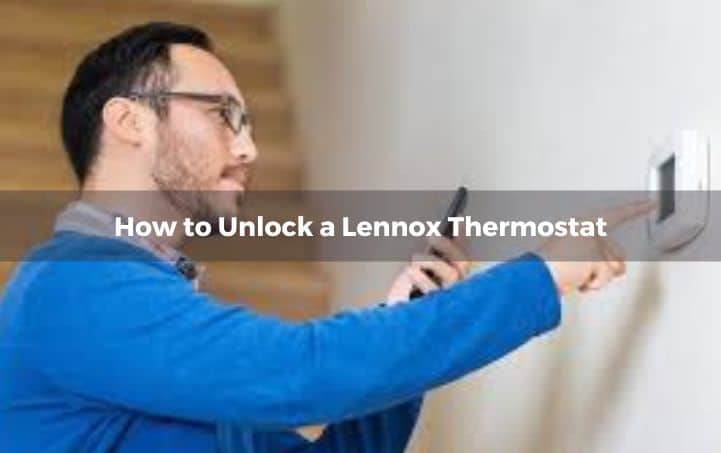
Your Lennox iComfort Thermostat has a feature to lock the screen. Once your Lennox Thermostat is locked, no one can adjust the temperature on your screen.
To unlock your Lennox Thermostat, activate your screen. You will see a lock icon. Press and hold this icon for 5 seconds and then release. Your home screen will appear and you can access your Lennox Thermostat.
After The Reset
Hopefully, one of these tips worked. But that’s not the end yet. It’s wise to keep an eye on things for a few hours after a reset.
Keep a watch out for any weird smells, sounds, and noises that come out of your air conditioner system
Still Facing A Problem

Unfortunately, sometimes internet guides can’t solve your issue.
In this case, we suggest getting in touch with an HVAC technician. A small repair fee might save you the cost of a breakdown.
How To Save Money With A Lennox Thermostat?
While it is challenging to save money on electricity bills with a thermostat, there are some ways to save money.
- Keep your Lennox Thermostat settings on auto
- Keep your thermostat adjusted to the temperature you want.
- Increase the temperature when you’re out.
Conclusion
Thermostats are an excellent way to be comfortable at home. But they can be sensitive and problematic.
I hope this guide has helped you reset your Lennox iComfort Thermostat, and solved problems related to it.
Also, check out our related articles to get more information about how to troubleshoot, adjust, and maintain a thermostat.
FAQs
1. How can I reset my Lennox iComfort Thermostat to its default settings?
To reset your Lennox iComfort Thermostat to its default settings, find the reset button on the device and press and hold it for 5 seconds. This will delete all existing settings and return the thermostat to factory defaults.
2. What is a manual reset?
Manual reset is the process of restarting a device or system to its original settings. Manual resets are used to ensure that the device is working properly and to correct errors, bugs, and issues that may have occurred.
3. How do I reset the Wi-Fi settings on my Lennox iComfort Thermostat?
To reset the Wi-Fi settings on your Lennox iComfort thermostat, press and hold the reset button for 10 seconds. This will erase all Wi-Fi settings and allow you to reconnect to your network.
4. What is the process for resetting my Lennox iComfort Thermostat programming?
To reset the programming on your Lennox iComfort Thermostat, press the ‘Menu’ button, then find and press the option ‘Reset’. Press ‘Enter’ to confirm the reset and erase all existing programming.
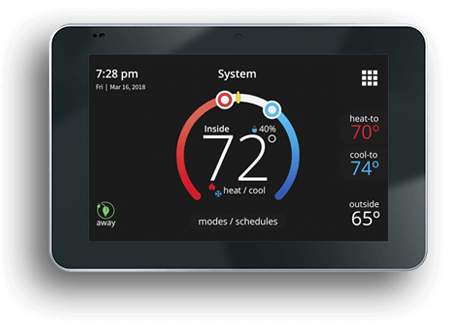


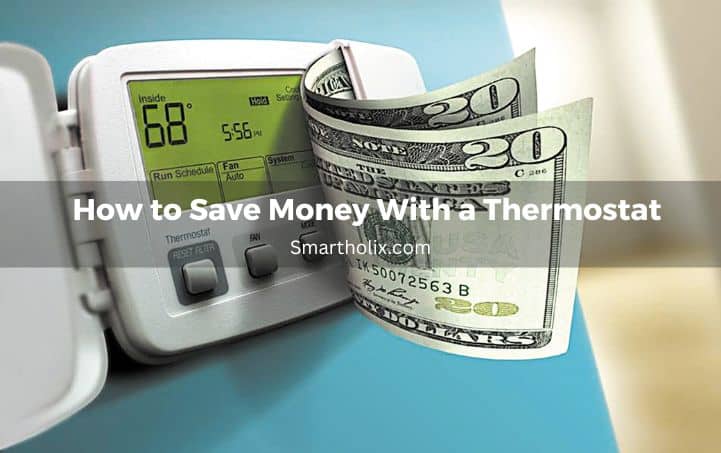



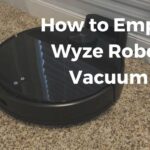




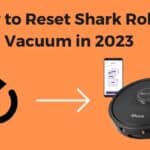

1 thought on “How to Reset a Lennox Thermostat – Best Ways to Fix”