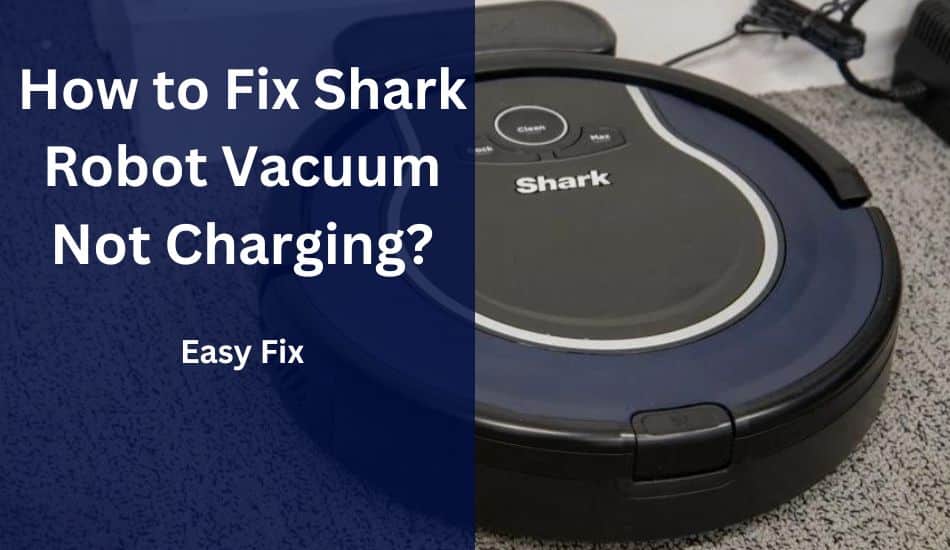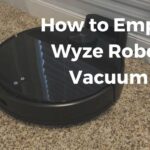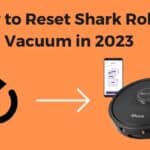Shark vacuums are a great addition for people who want to adapt to technology. They help to clean our home without using our time. This makes it easy for us to do other tasks. It can cause problems when it’s not cleaning. In this guide, we will help you identify why your shark vacuum is not charging. So why your shark robot vacuum is not charging?
Your Shark robot vacuum is not charging due to a faulty plug outlet or wrong positioning on the dock station. Consider checking whether your vacuum battery is working or not. Sometimes it’s the docking station that causes charging problems. Also, clean the sensors and the charging contacts on the shark vacuum and docking station.
If your vacuum is still not charging, read our full guide. We will help you get your problem resolved.
Why is My Shark Robot Vacuum Not Charging?
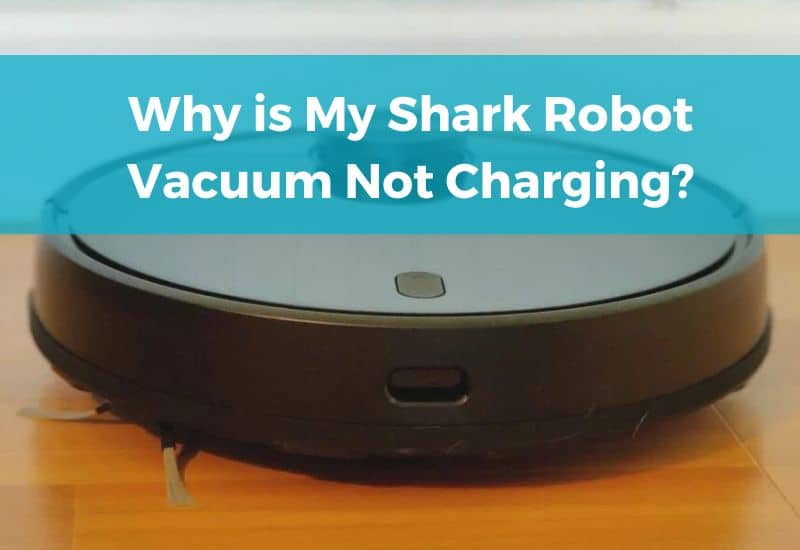
Shark robot vacuum not charging can be of many causes. We will look into the causes one by one. One of the main causes is Poorly connected charging contacts. Dirt can be built up on charging contacts. Clean the charging contacts every 3-4 days to keep the cleaning performance efficient. Another cause of the shark robot vacuum not charging is due to a faulty power outlet or a dead battery.
Here are the main causes of Shark robot vacuum not charging.
- Power Issues
- The battery is dead
- Poorly connected charging contacts
- Dirty charging contacts
- The dock station is not working properly
- Obstacles placed in the vacuum’s cleaning way
- Overheating of vacuum
Main causes with solutions are guided below:
Power issues
Shark robot vacuum needs power to work and charge. If the power outlet is faulty or the vacuum is not getting enough power supply, it won’t work. Check your power outlet and change it if it’s damaged or broken. If the power outlet is completely fine. Inspect whether your vacuum is getting a power supply or not.
If your vacuum is not getting a power supply, check your power cord. If it’s damaged or any wires are broken, replace it with a new one. If the power cord is working, then contact Shark customer support.
Dirty Charging Contacts
Charging contacts on the shark vacuum and the docking station are used to charge the vacuum. Cleaned charging contacts ensure that the robot vacuum will be charged without any issues. The dirt or debris can be accumulated on the charging contacts. Clean the charging regularly to be safe from any contact-related issues. If the charging contacts of your vacuum are dirty, they can cause charge problems.
So take a wipe or a cloth compatible with your charging contacts. Clean the contacts first on the shark vacuum and then on the docking station. Now check whether the robot vacuum is charging or not.
A Dead Vacuum Battery
A vacuum needs a battery to work and charge. A damaged or dead battery will cause your vacuum to not charge. If you have connected your shark robot vacuum to the docking station and everything is fine, the charging contacts are clean, the dustbin is empty, vacuum is properly working, then the problem is your vacuum’s battery.
Troubleshooting Tips for Shark Robot Vacuum Not Charging

We have researched and found out the most common causes and their solutions for the Shark robot vacuum not charging. Follow the instructions below step by step to resolve your issue. If you miss any step, then we can’t guarantee you a solution. So follow all the steps and instructions carefully. Here are some of the troubleshooting tips for the vacuum charging issues:
- Clean the Shark robot vacuum
- Clean the docking station
- Align the vacuum correctly on the docking station
- Reset your Shark robot vacuum
- Check the robot vacuum batteries
- Ensure the vacuum is getting enough power supply
- Update the Software of your vacuum
- Contact Shark customer support
1. Clean the Shark robot vacuum
Sensors and charging contacts can become dirty after cleaning the home. If the sensors are not cleaned, dirt can accumulate on the sensors, and sensors get blocked.
Clean your sensors with a microfiber cloth after every cleaning session. Don’t force too much as it can damage the sensors. Also, clean the charging contacts on the robot vacuum and the charging station.
2. Clean the docking station
After cleaning vacuum automatically goes to the docking station to charge itself. The docking station must be cleaned for charging. The dirt can build up on the charging plates after a few times of charging.
Clean the two charging plates that connect to your shark robot vacuum. We have seen many users who don’t clean the cleaning station for a long time and the contact plate gets dirty resulting in charging issues.
3. Align the vacuum correctly on the docking station
When your vacuum goes to the docking station, it charges only when the vacuum is aligned correctly on the docking station. If the alignment is not correct, the connection between the charging plates of the vacuum and the docking station is not established.
Sometimes you have to manually put your vacuum on the docking station. Align your vacuum in a way that the charging plates are connected to the docking station. If a blue light appears on the shark vacuum, the connection is successful.
4. Reset your Shark robot vacuum
Resetting your shark robot vacuum can troubleshoot a lot of issues including the charging issue. If your shark robot vacuum not charging, reset your vacuum. So how do you reset your Shark robot vacuum?
- Turn your vacuum down
- Press and hold the power button
- Hold for 15-20 seconds
- Restart your vacuum
- Your vacuum has been reset
The docking station can be an issue, also restart your docking station. It will take less than a minute. How can I restart my docking station?
- Unplug the docking station from the power source
- If your docking station has a reset button, press and hold it
- Wait for 30 seconds
- Plug the docking station back into the power supply
Click Here to read on How you can reset your Shark robot vacuum.
5. Check the robot vacuum batteries
As we have stated above the robot vacuum works and charges due to batteries. If the batteries are broken or damaged, the vacuum won’t function or charge.
If you have cleaned the sensors and charging contacts, and your robot vacuum is working okay, then you need to look at your batteries. Replace the battery if it’s broken or damaged. Contact Shark customer support for battery changes.
6. Ensure the vacuum is getting enough power supply
We have also stated this point above, power is necessary for your vacuum to work. If there are issues with your plug outlet or the vacuum is not getting power supply. It can not perform cleaning.
The docking station must be getting a power supply to charge the robot vacuum. Look for any power supply or plug issues. If the plug is damaged, replace it with a compatible plug.
7. Update the Software of your robot vacuum
Sometimes the vacuum gets a bug and does not charge. Therefore it’s necessary to keep your vacuum’s software up to date. If there is a software or firmware update, update it as soon as you can. Updating will remove any previous bugs and errors.
8. Contact Shark customer support
If you have followed all the steps above and your vacuum is still not charging. Contact Shark customer support to seek their help. Tell them your problem and get their technical advice for issues.
Charging Indicator lights of Shark Robot Vacuum

We have taken the below points from iFixit
If there are no lights on, it means that the robot vacuum is turned off or the battery is finished. Charge your robot vacuum for at least 2-3 hours.
If your shark vacuum “Replace” LED displays a red color, then your battery needs to be replaced.
If the “DOCK” and “SPOT” lights flash together, something is stuck in the vacuum’s main brush roll.
If the vacuum “CLEAN” LED is flashing blue, the front wheel sensor or bumper has an error.
The Shark vacuum’s “SPOT” light is flashing blue means that the robot vacuum is not able to move. There is an obstruction in its place, or the surface is not good. Move it to a new place.
“CLEAN” light is flashing red, which means that the robot may be stuck on an obstacle or the front bumper may be jammed.
If the suction motor is not working, it will display the “!” symbol.
Conclusion
We have guided you above on How to troubleshoot Shark robot vacuum charging problems. Shark vacuums are great for automated cleaning, but it becomes an issue when it’s not charging. Here’s a summary of what to do when the Shark robot vacuum not charging:
- Reset your Shark robot vacuum
- Ensure the vacuum is getting enough power supply
- Update the Software of your robot vacuum
- Clean the Shark robot vacuum
- Clean the docking station
- Check the robot vacuum batteries
- Align the vacuum correctly on the docking station
In the end, if you followed all the troubleshooting tips and the vacuum is still not working, contact customer support.
If you want to read more on Robot vacuums, doorbells, smart thermostats, and routers. Check our related articles or click Here.
FAQs
What are the common reasons my Shark Robot Vacuum not charging?
A faulty plug or a dead battery are the main causes of the Shark robot vacuum not charging.
However, there are other factors which include:
- Power Issues
- Poorly connected charging contacts
- Dirty charging contacts
- The dock station is not working properly
- Obstacles placed in the vacuum’s cleaning way
- Overheating of vacuum
Do I need to replace the battery if my Shark Robot Vacuum won’t charge?
Replace the battery if the battery is damaged, broken, or not working.
But before changing the battery check other important factors. However, an average battery can last 2 years.
What should I do if my Shark Robot Vacuum is not charging on the dock?
Align the vacuum on the docking station correctly, and clean the charging contacts and the sensors.
Most of the time if the vacuum is not charging on the dock is caused by poor alignment. Make sure that the charging plates of the vacuum connect with the docking station.
How to check if the power outlet is the problem when my Shark Robot Vacuum won’t charge?
The power outlet needs to be replaced if it is damaged or broken.
Inspect your power outlet, and connect the other power outlet if you have any in your home. If it still doesn’t work then the power outlet is fine. You need to check other things.
What are the best practices for maintaining my Shark Robot Vacuum’s charging system?
Clean the sensors, charge contacts, empty the dustbin, and wipe the charging plates on the vacuum and docking station regularly.
By following these steps regularly, you will maintain a good charging system.