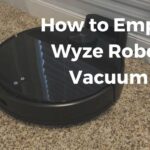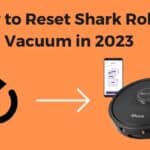Are you looking for the best cheap routers for gaming that have optimized performance with low latency, that is also cheap? If the answer is yes, then this is definitely for you.
I know that feeling when you are playing a tournament or a match with friends, and suddenly lag starts. It’s the worst feeling ever. Gamers need a router that has the following features:
- High network connectivity
- Low latency
- Quality of Service
- Dual-band or tri-band support
- Network security
A high-quality router is as vital as high-speed internet for gaming. So you should not ignore the router you are using while gaming. You should be looking for a fast router with the above key features.
Are you in a hurry?
Are you busy with some work or want a router urgently without thinking very much?
Well, then we have the ASUS RT-AX86U. It’s the best overall cheap router for gaming.
1. ASUS RT AX86U (Pro)

ASUS RT AX86U (Pro)
This is the best cheap router for gaming based on performance. It offers low latency and minimizes lag for an enhanced gaming experience and competitive advantage. It’s the best budget router to consider if you want to take your gaming to the next level.
Key Features
Pros
Cons
Asus rt ax86u is optimized for enhanced gaming experience and has low latency. With this router, you can take your gaming to the next level.
It has a separate gaming port that prioritizes gaming traffic, minimizing lag, maintaining low latency, and smooth streaming for die-hard gamers.
The most impressive thing about this router is how it handles latency. It has a mobile game mode, which offers minimal lag and latency. You can turn this mode on by tapping the ASUS Router app.
It supports Wi-Fi 6 technology to sky-rocket your Internet speed and network connectivity. It delivers 5700 Mbps speed on the latest Wi-Fi 6 (802.11ax) and 160 Mhz channels.
If you are worrying about online malware and dangerous threats. Then don’t worry, It has a feature called AiProtection mode which provides network security. With this feature, you are safe from any kind of online threats. It has real-time threat intelligence to identify and block malicious sites.
6 Best Cheap Routers For Gaming
2. TP-Link AX5400 Wi-Fi 6 Router (Archer AX73)

The Tp-Link Ax5400 router is a great add-on for gamers that wants to connect a lot of devices to the router without lagging and slow internet connection. It has 6 Antennas, Beamforming, and 4T4R structures on a 5 GHz band combined to give you the perfect Wi-Fi signals.
It has 4 Gigabit LAN Ports and 1 Gigabit WAN Port. It supports MU-MIMO and OFDMA to reduce the congestion and increase the average performance by 4x.
If you are a streamer that loves streaming gaming, then this is the best router for you as it has Gigabit Wi-Fi for 8k streaming. It can give 5400 Mbps combined, 4804 Mbps on the 5 GHz band, and 574 Mbps on the 2.4 GHz band.
It also has a premium security-free feature that helps to secure your home network. Free service includes Home network security, QoS, and parental controls. If you want more advanced security, you can upgrade to the Pro Paid Service.
Now, let’s talk about some of the pros and cons of this product.
Pros
Cons
3. NETGEAR 4-Stream Wi-Fi 6 Router (R6700AX) – AX1800

If you are looking for a router that is cheap and also performs well. Then NETGEAR 4-Stream Wi-Fi 6 Router is for you.
It comes with Gigabit speed with Wi-Fi 6 technology for the best HD video gaming, and continuous streaming without interruption. It has three Antennas that help maintain low latency. It has coverage up to 1500 sq. ft. and concurrent devices 20.
It has 1 Gigabit WAN Port and 4 Gigabit Ethernet WAN Ports. But It also has one disadvantage, that it doesn’t have any USB port means that you can’t connect any External Storage device.
The data transfer rate of the NETGEAR 4-Stream Wi-Fi 6 Router is 1.8 Gb per second. It has a 1.5 GHz quad-core processor which helps the router to handle multiple tasks at the same time. With this processor, you can connect multiple devices to the router, and the router will handle all the devices without losing its optimal performance.
It comes with easy setup and management. It has security features like a double firewall, Dos, WPA2/WPA3, and smart parental controls
Here are some of the pros and cons of the NETGEAR 4-Stream Wi-Fi 6 Router.
Pros
Cons
4.TP-Link AX6000 WiFi 6 Router (Archer AX6000)

Do you need a router that has advanced features and would not cost you much?
Then, you may need TP-Link AX6000 Router. Its Advanced features, robust hardware, and Wi-Fi 6 technology help gamers, and streamers upgrade their gaming skills. It has a dual band means that it can support a 2.4 GHz band and a 5GHz band.
8 External Antennas of this router will deliver a strong Wi-Fi signal throughout your whole house. It also comes with BSS colour technology which helps in smooth and stable internet connections.
It has a data transfer rate of 5952 MB per second which means 4804 Mbps on the 5 GHz band and 1148 Mbps on the 2.4 GHz band with 160 Mhz channel support.
This router includes a Type C USB 3.0 port and a Type A USB 3.0 port.
With its one Gigabit 2.5 Gbps WAN port and eight Ethernet LAN ports, which is 10 times faster than standard Ethernet, Archer AX6000 provides a fast and efficient connection for high-speed devices.
Now, let’s talk about the pros and cons of this router.
Pros
Cons
5. ASUS RT-AX55 (AX1800) Dual Band WiFi 6 Extendable Router

This router is best for long-range network covering. It has 4 high-gain Antennas that help in extending the network coverage. It has a maximum coverage of 3000 sq. ft. Means that It will give you very strong Internet connections even If you are at the other corner of the house.
You may know that this is an award-winning router. ASUS RT-AX55 supports 80MHz bandwidth. It has a total networking speed of 1800 Mbps. 1202 Mbps on the 5 GHz band and 574 Mbps on the 2.4 GHz band.
If you are worried about hard and technical setup and control. Then don’t worry. This router has easy setup and management and you can control it very easily.
ASUS RT-AX55 supports both MU-MIMO and also OFDMA techniques to communicate with multiple devices efficiently without any problem or lag.
For security, it comes with AiProtection Classic, powered by Trend Micro. It also has a one-click secure VPN to secure your network when you are away from home.
Now, let’s talk about the pros and cons of this router.
Pros
Cons
6. TP-Link AX1800 WiFi 6 Router (Archer AX21)

If you want a router under $100 that supports Wi-Fi 6 technology. Then this router is for you.
TP-Link AX1800 Router comes with Wi-Fi 6 technology, for faster Internet speed, greater capacity, and reduce congestion on the router network.
It has 4 high-gain Antennas with Beamforming technology, and front end module (FEM) chipset to give your devices strong signals far away. It can cover a range of up to 2500 sq. ft.
It has a dual-band (one 2.4 GHz band and a second 5GHz band). It has a Wi-Fi speed of 1800 Mbps, 1200 Mbps on the 5 GHz band, and 574 on the 2.4 GHz band. With this Wi-Fi speed, you can enjoy smoother and better downloading, streaming, playing video games, and more.
It has one USB port, one Gigabit WAN port, and 4 Gigabit LAN Ethernet ports.
Moreover, its setup is very easy. You can simply set it up with Alexa. It’s also easy for non-experts.
Let’s discuss the pros and cons of this router.
Pros
Cons
Buying Guide For Gaming Routers

What things to consider while buying a router for gaming? Here are some tips:
- A router must support dual-band
- Check for the security features of the router like parental controls, antivirus, and cloud-based firewall
- Check the USB 3.0 Port on the routers
- If you want to do multiple data streaming, you should be looking for MU-MIMO technology.
- If your place is big, look for a router with a long wireless range.
Above we have given you tips for buying a router. Now, let’s deep dive into more details about buying a router.
1. Wi-Fi Band
You should look for a router that supports both 2.4 GHz and 5 GHz bands combined. If you want more range then 2.4 GHz is good for you and if you want more speed and fast connectivity, then 5 GHz band is for you. More devices in your home are connected to the 2.4 GHz band, so it can make congestion on the 2.4 GHz band.
How to decide If I should buy a dual-band or single-band router?
Simply, see if live in an environment with multiple neighbors and you connect multiple devices to the router. Then, go for the dual-band router. If you live in an environment, where there are no neighbors whose wireless network can interfere with yours. Then, a single-band router is good for you.
2. Range
The placement of your router in the center of the house is very important in determining the range of the router. Place your router in the ceIf your place is big, you should be looking for a router that has a long wireless range.
Many cheap routers come with a very less range, which will cause you a problem. So, consider spending some money on buying a router with a good coverage range.
3. MU-MIMO Technology
If you are a gamer, then it’s very important to look for Multi-User Multiple Input Multiple Output (MU-MIMO) technology. What are the advantages of MU-MIMO technology?
Following are the benefits or advantages of MU-MIMO:
- It improves the latency of the router.
- It increases the overall capacity of the Wi-Fi router.
- You can connect multiple devices to the router without losing performance.
- It is best for large-size WiFi packets.
4. Security
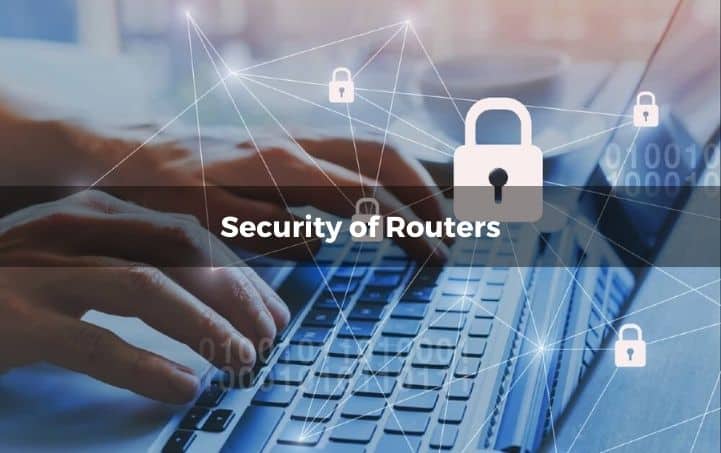
What is the purpose of security in routers?
If you have children in your house, then you need security in your routers. Most routers come with built-in security systems like parental controls, built-in firewalls, antivirus, and VPN tools.
For example, If your router has parental control feature, you can control what your children are watching. You can restrict particular websites (like adult content), limit the usage of Wi-Fi network in days or weeks, and many more…
Built-in firewalls, antivirus, and built-in VPN tools will allow you to be safe from malware attacks or any other online threats.
5. USB ports and LAN ports
You should be looking for a router that has at least one USB 3.0 port and 4 Gigabit LAN Ethernet ports. Some routers offer 2 USB 3.0 ports, which is more flexible for you to connect more devices for data sharing.
6. Speed
If you are a gamer, then the speed of the network is very important for you. As it helps you to play the game with a lot of ease and without any lag.
Look for a router that is not laggy and has better performance in terms of speed. The speed of the router is very important in determining your gameplay. If your router is fast, your gameplay will automatically become better.
Conclusion
Above we have given you 6 cheap routers for gaming, that will help you to upgrade your game and take your gameplay to the next level.
If you are still finding it difficult to choose a router for gaming that is cheap. You can check our related articles. Click here to know more about routers how they work, routers comparison, best routers, and many more.
Frequently Asked Questions (FAQs)
1. Do Routers Make a Difference For Gaming?
Yes, routers will have a massive impact on your gaming. If you have a fast and optimized router, that will cause you less lag, will better perform in gaming, and will give you fast signals without causing a problem.
In another case, if you have a slow router, that will cause you to lag, slow down your Internet speed, and will affect your gameplay.
2. Will a gaming router reduce lag?
Yes, a good fast working router will reduce lag. That is why it’s very important to use the best gaming routers.
3. Are Cheap Routers Worth It?
Yes, cheap routers are worth it. But not for a long time. We have given you the above cheap routers that are efficient, and also cheap.