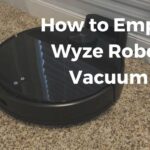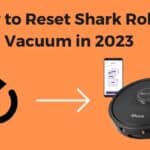Remember those days when you had to manually start, stop, or control the robot vacuum? For some people those days are good, and for some people they are bad. But however, those days are gone because technology has taken over all things.
In 2017, it was announced that the Roomba vacuum will soon be able to be controlled by just voice. Since then Roomba robot vacuum are controlled by Alexa. Technology has made our lives luxurious as well as easier. It becomes possible due to technology.
Now we can clean our house when we are watching the tv or when we are sitting on the sofa with ease. Just give commands to Roomba when it is connected to Alexa, and it will clean your house with your words.
You can start, stop, pause, resume, and return Roomba back to the docking station by just giving Alexa Roomba commands.
Roomba Models That Work With Alexa
Alexa can be connected to most of the Roomba models that connect to the Internet. Latest and upgraded Roomba models like the S, I, and J series can work with Alexa.
We can’t forget the older models obviously, they had some unique features too. Older models like 980, 980, 670, E5, and E6 also work with Alexa.
It is important to note that Alexa will work with Roomba only when it’s connected to Wi-Fi. Ensure that your Roomba vacuum is connected to the Internet. If your Roomba vacuum is not working, check if your battery is working or not.
List of Alexa Roomba Commands

Although Alexa works with the Roomba vacuum, it’s important to give Alexa the right commands. Right commands are necessary for working of Roomba vacuum, otherwise, it won’t work properly.
Here are the best Alexa Roomba commands.
1. Single Roomba Vacuum Commands
| Roomba Action | Commands For Roomba |
|---|---|
| Start Vacuuming | Alexa, ask Roomba to start vacuuming. Alexa, ask Roomba to unleash the hounds. |
| Stop Vacuuming | Alexa, ask Roomba to stop vacuuming. Alexa, ask Roomba to end the scene. |
| Pause Vacuuming | Alexa, ask Roomba to pause vacuuming. Alexa, ask Roomba to play dead. |
| Resume Vacuuming | Alexa, ask Roomba to resume vacuuming. Alexa, ask Roomba to work its magic. |
| Return Roomba to the Home Base. | Alexa, have Roomba go home. Alexa, tell Roomba there’s no place like home. Alexa, tell Roomba to go recharge. Alexa, tell Roomba to return to its dock. |
| Roomba Status | Alexa, ask Roomba what it’s doing. Alexa, ask Roomba what her deal is. |
| Locate Roomba | Alexa, ask Roomba where it is. Alexa, ask Roomba to sing for me |
| Stop Locate Roomba | Alexa, tell Roomba I found it. Alexa, tell Roomba to be quiet. |
| Schedule Vacuuming | Alexa, ask Roomba to schedule vacuuming. Alexa, ask Roomba to schedule a vacuuming job on (day) at (time). Alexa, ask Roomba to schedule vacuuming. |
| Remove a Scheduled Cleaning Job | Alexa, ask Roomba to remove scheduled vacuuming job on (day). Alexa, tell Roomba to cancel vacuuming on (day). |
| List Schedule | Alexa, ask Roomba when my robot is scheduled to vacuum. Alexa, tell Roomba to list my vacuuming schedule. |
2. Single Roomba Vacuum i7, j7, Roomba Combo j7+, s9 Model, and m6 Series Commands
The below commands are only applicable to the Roomba i7, j7, Roomba Combo j7+, s9 Model, and m6 Series.
| Roomba Action | Commands For Roomba |
|---|---|
| Schedule by Room | Alexa, ask Roomba to schedule a vacuuming job on (day) at (time) in the (room name). |
| Clean By Room | Alexa, ask Roomba to vacuum my (room name). Alexa, tell Roomba there is a mess in the (room name) and (room name). |
| Clean by Zone | Alexa, ask Roomba to vacuum the (zone name). |
| Clean By Object | Alexa, ask Roomba to vacuum the (object name). Alexa, ask Roomba to vacuum around the (object name). Alexa, ask Roomba to vacuum under the (object name). Alexa, ask Roomba to vacuum in front of the (object name). |
| Clean by Favorite | Alexa, ask Roomba to vacuum the (name of favorite) favorite. |
3. Multiple Roomba Vacuum Commands
If you have more than one Roomba connected to your iRobot app, you will have to specify to Alexa which robot you want to control.
| Roomba Action | Commands For Roomba |
|---|---|
| Start Vacuuming | Alexa, ask Roomba to have (robot name) start vacuuming. |
| Stop Vacuuming | Alexa, ask Roomba to have (robot name) stop vacuuming. |
| Pause Vacuuming | Alexa, ask Roomba to have (robot name) pause vacuuming. |
| Resume Vacuuming | Alexa, ask Roomba to have (robot name) resume vacuuming. |
| Roomba Status | Alexa, ask Roomba to find out how (robot name) is doing |
| Locate Roomba | Alexa, ask Roomba to locate (robot name). |
| Schedule Vacuuming | Alexa, ask Roomba to schedule a vacuuming job with (robot name) on (day) at (time). |
| Remove a Scheduled Cleaning Job | Alexa, ask Roomba to remove scheduled vacuuming job on (day) with (robot name). |
| List Schedule | Alexa, ask Roomba, when is (robot name) scheduled to vacuum? |
4. Multiple Roomba Vacuum i7, j7, Roomba Combo j7+, s9 Model, and m6 Series Commands
The below commands are only for multiple Rommbas I7, J7, S9 Models, and m6 Series.
| Roomba Action | Commands For Roomba |
|---|---|
Schedule by Room | Alexa, ask Roomba to schedule a vacuuming job with (robot name) on (day) at (time) in the (room name). |
| Clean By Room | Alexa, ask Roomba to have (robot name) vacuum my (room name) |
| Clean by Zone | Alexa, ask Roomba to have (robot name) vacuum the (zone name). |
| Clean By Object | Alexa, ask Roomba to have (robot name) vacuum in front of the (object name). |
| Clean by Favorite | Alexa, ask Roomba to have (robot name) vacuum the (favorite name) favorite. |
5. Single Braava Jet Commands
The below commands are for a single Braava jet. You can use Alexa to control your single Braava jet.
| Braava Action | Commands For Braava |
|---|---|
Start Mopping | Alexa, ask Braava to start mopping. |
| Stop Mopping | Alexa, ask Braava to stop mopping. |
| Pause Mopping | Alexa, ask Braava to pause mopping. |
| Resume Mopping | Alexa, ask Braava to resume mopping. |
| Start Sweeping | Alexa, ask Braava to start sweeping. |
| Stop Sweeping | Alexa, ask Braava to stop sweeping. |
| Pause Sweeping | Alexa, ask Braava to pause sweeping. |
| Resume Sweeping | Alexa, ask Braava to resume sweeping. |
| Braava Status | Alexa, ask Braava if it’s done yet. Alexa, ask Braava what it’s doing. |
| Locate Braava | Alexa, ask Braava where it is. Alexa, ask Braava to beep at me. |
| Stop Locate Braava | Alexa, tell Braava I found it. Alexa, tell Braava to be quiet. |
| Schedule Mopping | Alexa, ask Braava to schedule mopping. Alexa, ask Braava to schedule a mopping job on (day) at (time). |
| Schedule Sweeping | Alexa, ask Braava to schedule sweeping. Alexa, ask Braava to schedule a sweeping job on (day) at (time). |
| Remove a Scheduled Mopping Job | Alexa, ask Braava to remove scheduled mopping job on (day). Alexa, tell Braava to cancel mopping on (day). |
| Remove a Scheduled Sweeping Job | Alexa, ask Braava to remove scheduled sweeping job on (day). Alexa, tell Braava to cancel sweeping on (day). |
| List Schedule | Alexa, ask Braava, when is my robot scheduled to mop or sweep. Alexa, tell Braava to list my mopping/sweeping schedule. |
6. Single Braava Jet i7, j7, Roomba Combo j7+, s9, and m6 Series Commands
The below commands are only for the specific models of single Braava jets. You can use Alexa commands to control your single Braava jet.
| Braava Action | Commands For Braava |
|---|---|
Schedule by Room | Alexa, ask Braava to schedule mopping in the (room name). |
| Clean By Room | Alexa, ask Braava to mop the (room name). Alexa, tell Braava there is a mess in the (room name) and (room name). |
| Clean by Zone | Alexa, ask Braava to have (robot name) mop the (zone name). |
| Clean By Object | Alexa, ask Braava to have (robot name) mop in under the (object name). |
| Clean by Favorite | Alexa, ask Braava to mop the (name of favorite) favorite. |
7. Multiple Braava Jet Commands
| Braava Action | Commands For Braava |
|---|---|
Start Mopping | Alexa, ask Braava to have (robot name) start mopping. |
| Stop Mopping | Alexa, ask Braava to have (robot name) stop mopping. |
| Pause Mopping | Alexa, ask Braava to have (robot name) pause mopping. |
| Resume Mopping | Alexa, ask Braava to have (robot name) resume mopping. |
| Start Sweeping | Alexa, ask Braava to have (robot name) start sweeping. |
| Stop Sweeping | Alexa, ask Braava to have (robot name) stop sweeping. |
| Pause Sweeping | Alexa, ask Braava to have (robot name) pause sweeping. |
| Resume Sweeping | Alexa, ask Braava to have (robot name) resume sweeping. |
| Braava Status | Alexa, ask Braava to find out how (robot name) is doing. |
| Locate Braava | Alexa, ask Braava to locate (robot name). |
| Schedule Mopping | Alexa, ask Braava to schedule a mopping job with (robot name) on (day) at (time). |
| Schedule Sweeping | Alexa, ask Braava to schedule a sweeping job with (robot name) on (day) at (time). |
| Remove a Scheduled Mopping Job | Alexa, ask Braava to remove scheduled mopping job on (day) with (robot name). |
| Remove a Scheduled Sweeping Job | Alexa, ask Braava to remove scheduled sweeping job on (day) with (robot name). |
| List Schedule | Alexa, ask Braava, when is (robot name) scheduled to mop. |
8. Multiple Braava Jet i7, j7, Roomba Combo j7+, s9, and m6 Series Commands
| Braava Action | Commands For Braava |
|---|---|
Schedule by Room | Alexa, ask Braava to schedule a mopping job with (robot name) on (day) at (time) in the (room name). |
| Clean By Room | Alexa, ask Braava to have (robot name) mop my (room name). |
| Clean by Zone | Alexa, ask Braava to have (robot name) mop the (zone name). |
| Clean By Object | Alexa, ask Braava to have (robot name) mop in front of the (object name). |
| Clean by Favorite | Alexa, ask Braava to have (robot name) mop the (favorite name) favorite. |
9. Roomba with Imprint Link Technology
You can use Imprint link technology in your Roomba, if it has learnt your space, and you have customized your smart mop. But remember Roomba i3, i7, j7, Roomba Combo j7+, s9, and 900 series and Braava m Series robot vacuums have this feature.
Commands for Roomba with Imprint Link Technology are given.
| Roomba Action | Commands |
|---|---|
Imprint Link Start Cleaning | Alexa, tell Roomba to vacuum and Braava to mop. |
| Imprint Link Clean by Room | Alexa, tell Roomba to vacuum and Braava to mop the (room name). |
| Imprint Link Clean by Zone | Alexa, tell Roomba to vacuum and Braava to mop the (zone name). |
| Imprint Link Clean by Object | Alexa, tell Roomba to vacuum and Braava to mop under the (object name). |
10.Roomba with Imprint Smart Mapping Technology
When your robot vacuum has learned your home space, you can use Alexa to command your vacuum to clean a specific zone, space, or area. Label them in your iRobot app, and customize your smart mop. Then you are ready to go.
Below commands are for Roomba and Braava with Imprint Smart Mapping Technology.
| Roomba Action | Commands For Roomba |
|---|---|
| Vacuum a Room | Alexa, ask Roomba to vacuum my (room name). Alexa, ask Roomba to start vacuuming the (favorite name). Alexa, tell Roomba the (room name) needs to be vacuumed. |
| Vacuum a Room with Desired Robot | Alexa, ask Roomba to vacuum the (room name) with (robot name). |
| Vacuum More Than One Room | Alexa, ask Roomba to go vacuum the (room name) and (room name). |
| Mop a Zone | Alexa, ask Braava to mop the (zone name). Alexa, tell Braava to mop the (zone name) needs to be mopped. |
| Mop Under an Object | Alexa, ask Braava to start mopping under my (object name). |
How to Connect Roomba to The Alexa App

It is essential to connect Roomba to Alexa if you want to control the Roomba with your voice commands. Follow the steps to connect your Roomba to the Alexa app and give the best Alexa Roomba commands to the vacuum.
- The First step is to open the Amazon assistance app.
- Click the “More” option at the right bottom.
- Click “Skills & Games”, and search for “iRobot” or “Roomba”.
- Then click on the iRobot home skill, and a screen window will open, click “Enable to Use”.
- You will then be redirected to a page where you have to enter your iRobot Roomba account details. When you have entered your username and password. Your account will be connected.
- A pop-up will appear saying “Discover devices”. Click “Discover Devices”, and Alexa will find your Roomba device.
Congratulations you have connected your Roomba to the Alexa app.
Conclusion
In this guide, we have given you the best Alexa Roomba commands. You just have to check your Roomba compatibility, connect your Roomba to the Alexa app, and customize your smart mop. You’re ready to go!
If you want to know more about Roomba or smart vacuums. Read Here.
Here is an article on How to know if Roomba is charging. You can also check that